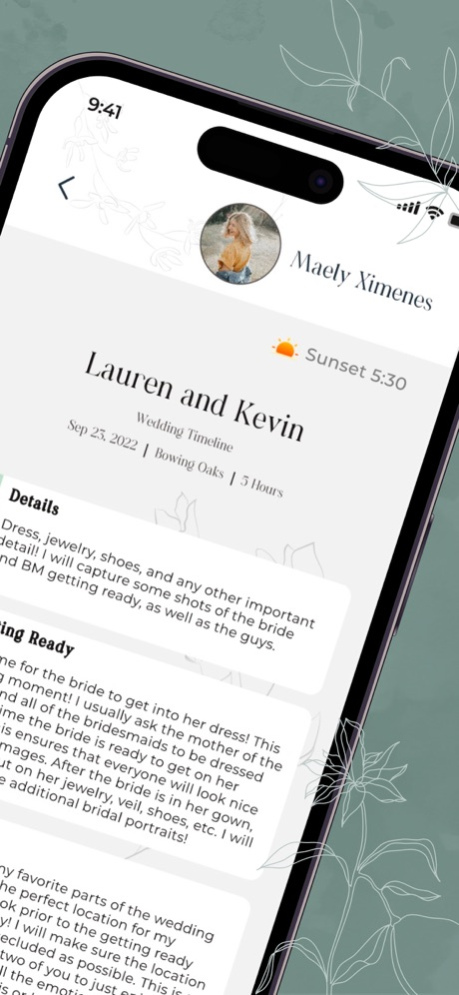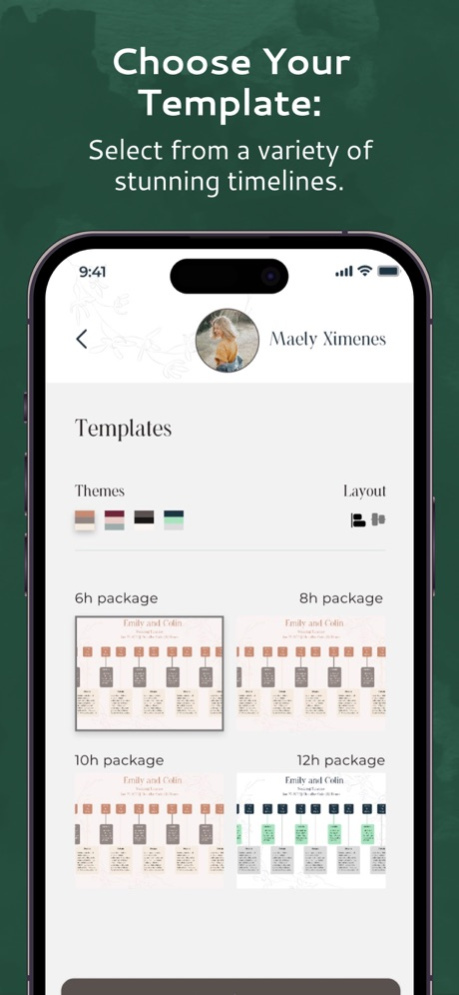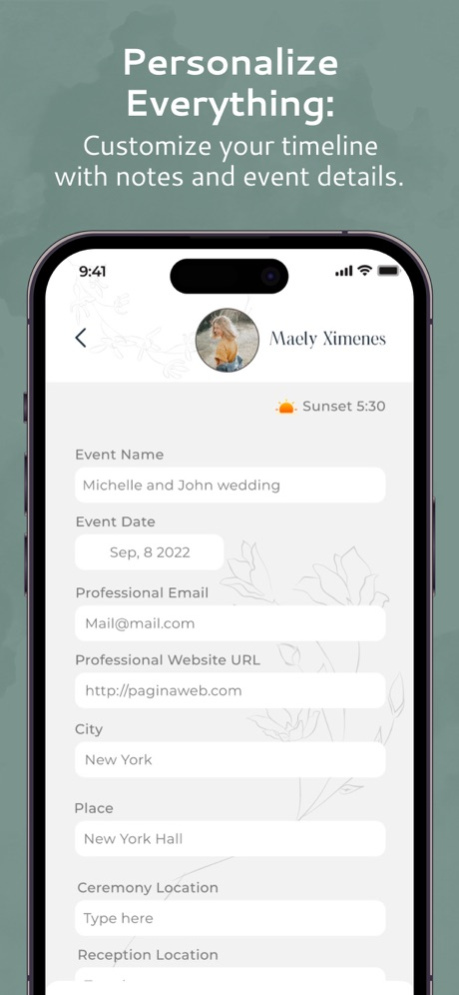Timeline Pro 1.4.9
Continue to app
Free Version
Publisher Description
Create and share wedding timelines in minutes by using our beautiful wedding timeline templates that you can customize and add to your branding.
One wedding timeline app for Simplified client management for photographers, wedding planners, event planners, and videographers.
Plan your wedding timeline, create session shot lists, track the sunset, and collaborate with your clients, team, vendors, and venues all in one app. Timeline Pro lets you stay organized.
Create multiple wedding day timelines in minutes
Select from pre-designed templates for sessions & events
Personalize your templates
Easy timeline sharing
Manage client feedback
Instant feedback alerts
Collaborate with vendors & venues
Take notes & todos
Store your session shot list
Collect vendor information
Save bridal party contact info
Sun tracker
Wedding Timelines & Planning
Getting started is easy! Choose from our beautiful timeline templates or upload your own. Save your timelines as templates and instantly import them to new client profiles, pre-loaded with your favorite shot list.
Easy Customization
Personalize each item on your template with contact information, notes to vendors, and todos. You can even specify where each event will be held.
One-Click Sharing
Collaboration is easy. Once you’re ready to send timelines to your clients, vendors, and venues simply click share and Timeline Pro will send them a unique URL.
Simplify Client Management
Once your client receives their unique URL, they can start providing feedback - no login necessary. Clients can comment, approve, and share their timelines with family, close friends, and the entire bridal party. No more back-and-forth emails or lost instructions. Timeline Pro keeps everyone on track.
Instant Feedback Alerts
Get notifications when your client starts providing feedback. Collaborate in real-time and keep everyone’s notes in one place, no matter how many people are providing feedback.
Photography Shot List
Build your photo shot list right in the timeline. You and your team can create notes; see what photos, videos, and locations are coming next; and swipe to mark items complete. All from your phone!
Event & Session Planning Tools
Timeline Pro was built for photographers, event planners, wedding planners, and videographers. Whether you’re planning a wedding or event, you’ll be able to take full advantage of the app’s tools.
Whether you’re planning a wedding or event, you’ll be able to take full advantage of the number 1 wedding timeline planner app packed full of beautiful templates and tools.
Apr 2, 2024
Version 1.4.9
Adjustments to timeline sharing, new keywords, refined description, updated website URL.
About Timeline Pro
Timeline Pro is a free app for iOS published in the Office Suites & Tools list of apps, part of Business.
The company that develops Timeline Pro is Timeline Pro. The latest version released by its developer is 1.4.9.
To install Timeline Pro on your iOS device, just click the green Continue To App button above to start the installation process. The app is listed on our website since 2024-04-02 and was downloaded 2 times. We have already checked if the download link is safe, however for your own protection we recommend that you scan the downloaded app with your antivirus. Your antivirus may detect the Timeline Pro as malware if the download link is broken.
How to install Timeline Pro on your iOS device:
- Click on the Continue To App button on our website. This will redirect you to the App Store.
- Once the Timeline Pro is shown in the iTunes listing of your iOS device, you can start its download and installation. Tap on the GET button to the right of the app to start downloading it.
- If you are not logged-in the iOS appstore app, you'll be prompted for your your Apple ID and/or password.
- After Timeline Pro is downloaded, you'll see an INSTALL button to the right. Tap on it to start the actual installation of the iOS app.
- Once installation is finished you can tap on the OPEN button to start it. Its icon will also be added to your device home screen.